EventIDE uses a modern, hardware accelerated platform for GUI graphics, but in some cases the GUI could appear quite sluggish. The major GUI performance bottleneck is the property panel that lists properties of selected objects, such as events or element. When a new object is selected the property panel must generate a separate GUI control for every property. These controls include textboxes, dropdown list and popup editors. In an object has numerous properties, like Text element, its selection feels quite slow, taking a second or two to complete.
We introduced an efficient solution for this problem in the latest version of EventIDE. The property panel now applies a relevance filter, such that as you select an object, only relevant properties are shown at the first. The relevant properties are ones that you may likely need to adjust, whereas the irrelevant properties can be usually used with default values. With this filter, a new Text element appears like on the left screenshot (compare it with the unfiltered view on the right):
| New property panel with a filter | Property panel without the filter |
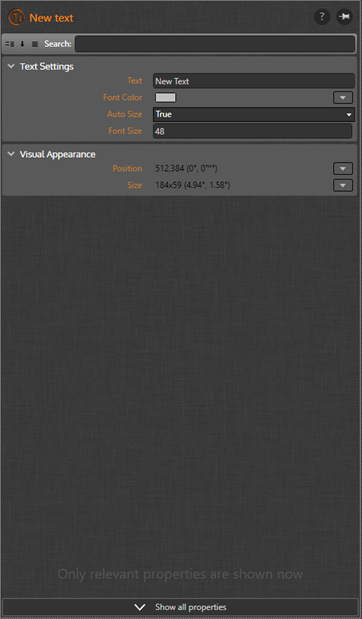 |
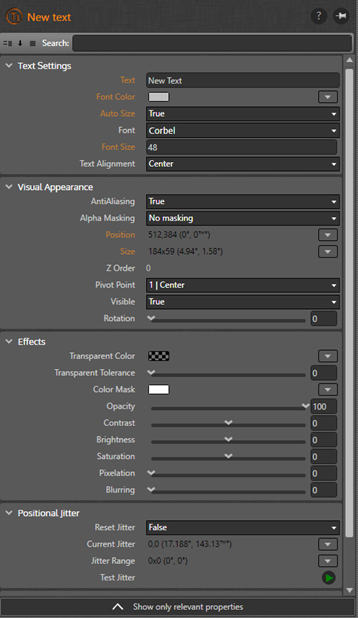 |
According to measurements on a test PC, selection of the Text element with the filter takes 335 ms. Compare it with the 1400 ms selection without the filter- the GUI operation is about 4 times faster!
You can always expand the property panel to show irrelevant object properties too (and collapse it again). Objects remembers their filter state for next selections. Since you normally do a lot of selections while designing an EventIDE experiment, we expect that this new filer will significantly improve the overall GUI responsiveness.
Download the new EventIDE build and try it by yourself! If you won’t like the new filter, you can always turn it off in the application preferences.
