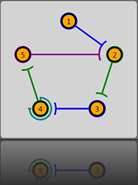 This update introduces a breaking change- now conditioning in the event flow is attached to the flow routes themself, rather than events, like in the old version. The routes define the order of events on each layer and when the events switch one to another. Four types of the routes are available now depending on how they gate the flow: ‘time’, ‘condition’, ‘time or condition’ and ‘time and condition’. The default ‘time’ routes take an account the event durations, whereas 3 conditional route types rely on a conditional code that can be attached to the route. Check this wiki article for details.
This update introduces a breaking change- now conditioning in the event flow is attached to the flow routes themself, rather than events, like in the old version. The routes define the order of events on each layer and when the events switch one to another. Four types of the routes are available now depending on how they gate the flow: ‘time’, ‘condition’, ‘time or condition’ and ‘time and condition’. The default ‘time’ routes take an account the event durations, whereas 3 conditional route types rely on a conditional code that can be attached to the route. Check this wiki article for details.
The new flow logic is more clear and intuitive, e.g. when two routes are converging to the same event, two separate conditions can be defined for each route. The route types are conveniently denoted with different colors in the flow route panel.
The program automatically converts old experiments into the new logic, so no changes are required. If you find any conversion problems, please, report to us. To ensure a smooth transition we will keep a link to the old version for a while. Note, that experiments saved in the new version can not be opened in the old version of the program!
Changes
- New flow route logic
- Recurrent route can be created now for any event. Recurrent route can used to build a sequence of frames with accurate durations (e.g. RSVP streams or any dynamical stimuli)
- New snippet editor is added to flow route conditions. It’s contains a list of all incoming event routes and their associated conditions together
- Snippet names are changed to more traditional ones (e.g. 'Activated' is renamed to 'After Onset')
- The central tabbed snippet editor is reworked and restyled. It now takes all space being open and adds the scene editor as the first tab.
- Preview is added to the status screen snippet editor, including the full-screen option
- Test dialog window, that monitors port input at the design-time, is added to all parallel port elements: LPT, NI and MC DAQ.
Fixes
- Occasional freezings of GUI (when icons and panels become shaded) are finally defeated !!
- Incidental application crashes on the startup of debug window are fixed
- An application crash on the pasting data into the Roulette lookup table is fixed
- LPT element was not sending in the Manual working mode- is fixed
- Wrong runtime behaviour of IsOver property of the ROI element is fixed
