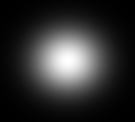This release brings a variety of new cool features into the program, including a recently developed signal processing toolbox.
Fixes
- “Type Name” error on loading and compiling snippets
- Snippet compilation error when the array proxy is used
- Wrong links in the “recent experiments” list when the program is open by clicking on an associated ‘eve’ file
- ‘Del’ short cut did not work in the scene preview panel
- Issue with rendering multiple plots of the Staircase element
- Small issues in UI
Changes
- New element, HID Input, is introduced into the program. The element is capable of reading inputs of various Human Interface Devices, including joysticks, pen tables and response boxes. Inputs include device analog axes, if present. Also, the elements allows device selection among multiple keyboards and mouses connected to the same computer
- The program now permits running multiple application instances with a support of copy-paste between experiments. The program ensures a protection of the shared run history and other data, when multiple application instances are run
- The program now can be run in the ‘player’ mode by adding /P key and file name in the command prompt mode. This allows running experiments in a batch mode. For example, the given bat file automatically runs three experiments in a sequence and, finally, closes EventIDE:
EventIDE.exe /P "C:\temp\Practice.eve"
EventIDE.exe /P "C:\temp\TestA.eve"
EventIDE.exe /P "C:\temp\TestB.eve"
Data, collected in all experiments is stored in the Run History and can be accessed later.
- Power Linq extensions for C# now are available in code snippets. For instance, finding the average and max of the array values becomes a trivial task:
double[] MyArr=new double[3]{1,9,5};
double ArrayAverage=MyArr.Average(); // returns 5.0
double ArrayMax=MyArr.Max(); // returns 9.0
- The Info with the current date-time and column headers now is automatically added into the eye position logs
- Text hint on the onset of the calibration window now stays in view for 4 seconds.
- The gabor grating element can generate Gaussian blobs now, if the grating frequency is set to zero. In this mode, the element uses the full range between the low and high colors for generated pixels (not a half range as before). Thus, a white blob can be created on the black background, like on the example below:
- New selection highlighting is introduced in the event and elements panels. When an object (either event or element) is selected and focused there, it is always highlighted with orange. Thus, the orange indicates which object properties are shown in the property grid. This may help to avoid confusion on frequent selection switches.
Major addition-Signal processing toolbox
Realtime signal processing toolbox is integrated in the program. The toolbox contains fast implementation of the common signal processing functions, e.g Fast Fourier Transform, IIR filters, auto-regression models and other related methods. The toolbox function can be applied to any signal in order to control the stimulus presentation in realtime by certain ‘neurofeedback’ characteristics of the input signal. The possible applications of the toolbox are: EEG, speech processing and, potentually, single cell recording. For example, we recently developed an "Alpha" EEG game that allows two players' fight over a virtual ball.
The current toolbox implementation is tied with a particular hardware and therefore is not included into the published program package. However, the toolbox is always available for testing by a request.