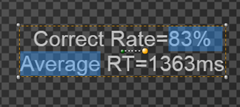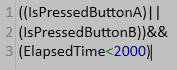This update description accumulates all changes and fixes made in October.
Changes
- The existing Text Element is greatly reworked. Entering text now is possible directly in the scene editor. Editing mode is switched on by double click on the rendering area of the element. In addition, the Text element got a new AutoSize property. If the property value is true, the size of element’s rendering area changes automatically, depending on the text length, font name and size. That allows keep letter size proportional, regardless of text content. The old text element could only stretch any text content, both vertically and horizontally to fit inside of rendering area of the fixed size. The old behaviour can be shown by the new Text Element if the AutoSize property is set to false.
- New element for Tobii eye-trackers introduced in the previous release does not support some old Tobii models, therefore, old Tobii element is still included in the EventIDE. It’s called Retro Tobii Tracker and supports all Tobii models although requires Tobii SDK 2.0 to be install on a presentation computer.
- Condition code snippets are no restricted by a single line anymore. Long logical expression can be written in multiple lines for a sake of better readability. The example of the multiline logical expression is shown below:
- If proxy variables get new values in the same snippet, they are updated from the first to last one, in the order of appearance in a snippet code. Note that updates occur in a single pass, immediately after the snippet is executed.
Fixes
- the “Key is already added” error when compiling a snippet is fixed
- Several bugs causing a random “Object reference is not set” error are fixed.
- Various fixes in UI